Hide Rows by Grouping
Using the Grouping option present in the Excel, we can hide the set of rows / columns.
Follow these steps,
1. Select the rows / columns that we need to hide.
2. Click on "Data" tab
3. Click on "Group" option
4. In the Group dialog box, select Rows/Columns option.
5. Click on OK button
Now, the Excel will create a clickable button on the far left or top of the worksheet. The button displayed either minus or a plus sign, depending on what is displayed in the worksheet
Using the Grouping option present in the Excel, we can hide the set of rows / columns.
Follow these steps,
1. Select the rows / columns that we need to hide.
2. Click on "Data" tab
3. Click on "Group" option
4. In the Group dialog box, select Rows/Columns option.
5. Click on OK button
Now, the Excel will create a clickable button on the far left or top of the worksheet. The button displayed either minus or a plus sign, depending on what is displayed in the worksheet

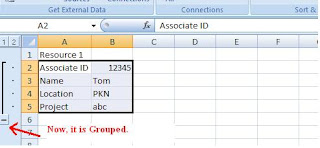

No comments:
Post a Comment