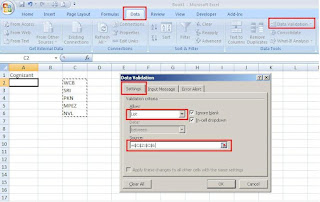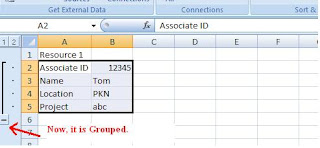Run Commands in Windows :
Do you use the Run feature in Windows XP? For most, this feature remains unused (or rarely used). Why is that? Well, first off nearly all of the Run Commands Correspond to a particular Control Panel Item or a Utility, Tool or Task that can be accessed through Windows.
Here is the list of different Run command. To access go to run (Win + R )
Accessibility Controls : access.cpl
Accessibility Wizard : accwiz
Add Hardware Wizard : hdwwiz.cpl
Add/Remove Programs : appwiz.cpl
Administrative Tools control : admintools
Adobe Acrobat (if installed) : acrobat
Adobe Designer (if installed) : acrodist
Adobe Distiller (if installed) : acrodist
Adobe ImageReady (if installed) : imageready
Adobe Photoshop (if installed) : photoshop
Automatic Updates : wuaucpl.cpl
Bluetooth Transfer Wizard : fsquirt
Calculator : calc
Certificate Manager : certmgr.msc
Character Map : charmap
Check Disk Utility : chkdsk
Clipboard Viewer : clipbrd
Command Prompt : cmd
Component Services : dcomcnfg
Computer Management : compmgmt.msc
Control Panel : control
Date and Time Properties : timedate.cpl
DDE Shares : ddeshare
Device Manager : devmgmt.msc
Direct X Control Panel (If Installed)* : directx.cpl
Direct X Troubleshooter : dxdiag
Disk Cleanup Utility : cleanmgr
Disk Defragment : dfrg.msc
Disk Management : diskmgmt.msc
Disk Partition Manager : diskpart
Display Properties control : desktop
Display Properties : desk.cpl
Display Properties (w/Appearance Tab Preselected) control : color
Dr. Watson System Troubleshooting Utility : drwtsn32
Driver Verifier Utility : verifier
Event Viewer : eventvwr.msc
Files and Settings Transfer Tool : migwiz
File Signature Verification Tool : sigverif
Findfast : findfast.cpl
Firefox (if installed) : firefox
Folders Properties control : folders
Fonts control : fonts
Fonts Folder : fonts
Free Cell Card Game : freecell
Game Controllers : joy.cpl
Group Policy Editor (XP Prof) : gpedit.msc
Hearts Card Game : mshearts
Help and Support : helpctr
HyperTerminal : hypertrm
Iexpress Wizard : iexpress
Indexing Service : ciadv.msc
Internet Connection Wizard : icwconn1
Internet Explorer : iexplore
Internet Properties : inetcpl.cpl
Internet Setup Wizard : inetwiz
IP Configuration (Display Connection Configuration) : ipconfig /all
IP Configuration (Display DNS Cache Contents) : ipconfig /displaydns
IP Configuration (Delete DNS Cache Contents) : ipconfig /flushdns
IP Configuration (Release All Connections) : ipconfig /release
IP Configuration (Renew All Connections) : ipconfig /renew
IP Configuration (Refreshes DHCP & Re-Registers DNS) : ipconfig /registerdns
IP Configuration (Display DHCP Class ID) : ipconfig /showclassid
IP Configuration (Modifies DHCP Class ID) : ipconfig /setclassid
Java Control Panel (If Installed) : jpicpl32.cpl
Java Control Panel (If Installed) : javaws
Keyboard Properties control : keyboard
Local Security Settings : secpol.msc
Local Users and Groups : lusrmgr.msc
Logs You Out Of Windows : logoff
Malicious Software Removal Tool : mrt
Microsoft Access (if installed) : access.cpl
Microsoft Chat : winchat
Microsoft Excel (if installed) : excel
Microsoft Frontpage (if installed) : frontpg
Microsoft Movie Maker : moviemk
Microsoft Paint : mspaint
Microsoft Powerpoint (if installed) : powerpnt
Microsoft Word (if installed) : winword
Microsoft Syncronization Tool : mobsync
Minesweeper Game : winmine
Mouse Properties control : mouse
Mouse Properties : main.cpl
Nero (if installed) : nero
Netmeeting : conf
Network Connections control : netconnections
Network Connections : ncpa.cpl
Network Setup Wizard : netsetup.cpl
Notepad : notepad
Nview Desktop Manager (If Installed) : nvtuicpl.cpl
Object Packager : packager
ODBC Data Source Administrator : odbccp32.cpl
On Screen Keyboard : osk
Opens AC3 Filter (If Installed) : ac3filter.cpl
Outlook Express : msimn
Paint : pbrush
Password Properties : password.cpl
Performance Monitor : perfmon.msc
Performance Monitor : perfmon
Phone and Modem Options : telephon.cpl
Phone Dialer : dialer
Pinball Game : pinball
Power Configuration : powercfg.cpl
Printers and Faxes control : printers
Printers Folder : printers
Private Character Editor : eudcedit
Quicktime (If Installed) : QuickTime.cpl
Quicktime Player (if installed) : quicktimeplayer
Real Player (if installed) : realplay
Regional Settings : intl.cpl
Registry Editor : regedit
Registry Editor : regedit32
Remote Access Phonebook : rasphone
Remote Desktop : mstsc
Removable Storage : ntmsmgr.msc
Removable Storage Operator Requests : ntmsoprq.msc
Resultant Set of Policy (XP Prof) : rsop.msc
Scanners and Cameras : sticpl.cpl
Scheduled Tasks control : schedtasks
Security Center : wscui.cpl
Services : services.msc
Shared Folders : fsmgmt.msc
Shuts Down Windows : shutdown
Sounds and Audio : mmsys.cpl
Spider Solitare Card Game : spider
SQL Client Configuration : cliconfg
System Configuration Editor : sysedit
System Configuration Utility : msconfig
System File Checker Utility (Scan Immediately) : sfc /scannow
System File Checker Utility (Scan Once At Next Boot) : sfc /scanonce
System File Checker Utility (Scan On Every Boot) : sfc /scanboot
System File Checker Utility (Return to Default Setting) : sfc /revert
System File Checker Utility (Purge File Cache) : sfc /purgecache
System File Checker Utility (Set Cache Size to size x) : sfc /cachesize=x
System Information : msinfo32
System Properties : sysdm.cpl
Task Manager : taskmgr
TCP Tester : tcptest
Telnet Client : telnet
Tweak UI (if installed) : tweakui
User Account Management : nusrmgr.cpl
Utility Manager : utilman
Windows Address Book : wab
Windows Address Book Import Utility : wabmig
Windows Backup Utility (if installed) : ntbackup
Windows Explorer : explorer
Windows Firewall : firewall.cpl
Windows Magnifier : magnify
Windows Management Infrastructure : wmimgmt.msc
Windows Media Player : wmplayer
Windows Messenger : msmsgs
Windows Picture Import Wizard (need camera connected) : wiaacmgr
Windows System Security Tool : syskey
Windows Update Launches : wupdmgr
Windows Version (to show which version of windows) : winver
Windows XP Tour Wizard : tourstart Wordpad : write